This time I will write again about TransactionScope. It is a very useful class and seems to be extremely easy in use. In majority of cases it is true. However, there are also some pitfalls lurking for developers. Especially for these who don't like to waste time for reading MSDN documentation if not really needed i.e. probably vast majority of us ;)
Some time ago, I was analysing more or less the following code:
Firstly, I though that it is some kind of magic. However, as usual in this kind of cases it wasn't. I digged into ConnectionProvider and I found out that this class was performing some kind of pooling and a connection wasn't opening every time. It was a big problem because connections opened outside a transaction scope do not participate in a transaction. The solution of this problem is to explicitly enlist a connection in an existing transaction scope with the EnlistTransaction method.
It is also worth highlighting that the described problem won't occur if ConnectionProvider doesn't try to implement polling on its own. In general we don't have to do it because .NET do it for us. The problem will also not occur if using statement is used to close a connection returned by a provider.
Some time ago, I was analysing more or less the following code:
using(var t = new TransactionScope())
{
var c = ConnectionProvider.ProvideConnection();
//Use a connection to update a database
//...
t.Complete();
}
ConnectionProvider is a class that hides details of managing connections to a database. There was also a bug in the code responsible for updating a database which caused exceptions. I fixed it and I run tests again. This time an exception was not thrown but something was wrong because a database contained unexpected data. It looked like the transaction was not rollbacked!
Firstly, I though that it is some kind of magic. However, as usual in this kind of cases it wasn't. I digged into ConnectionProvider and I found out that this class was performing some kind of pooling and a connection wasn't opening every time. It was a big problem because connections opened outside a transaction scope do not participate in a transaction. The solution of this problem is to explicitly enlist a connection in an existing transaction scope with the EnlistTransaction method.
It is also worth highlighting that the described problem won't occur if ConnectionProvider doesn't try to implement polling on its own. In general we don't have to do it because .NET do it for us. The problem will also not occur if using statement is used to close a connection returned by a provider.
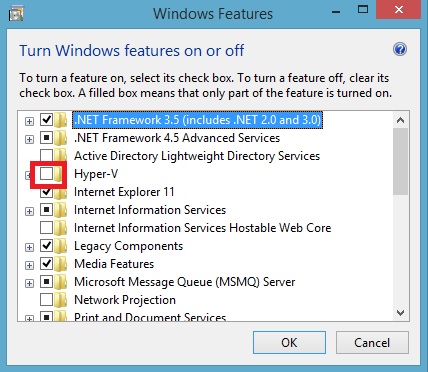


 orcid.org/0000-0002-6838-2135
orcid.org/0000-0002-6838-2135